Thank you for choosing Ultimate FAQ Solution. You’re just a few steps away from showcasing your FAQs beautifully on your website. Whether you’re using the Gutenberg Block Editor, this guide will help you set everything up quickly and easily. Let’s get started!
🛠️ Add Gutenberg Block
- To display your FAQs using the Gutenberg editor, simply click the “+” icon to add a new block, then search for “Ultimate FAQ Solution”.
- Insert the block into your page or post, and it will automatically show your FAQs.
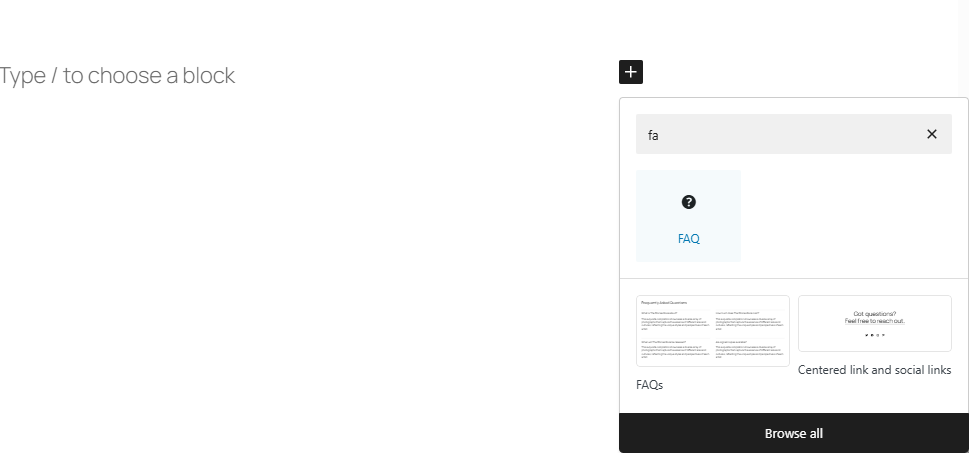
🧩 Customize the FAQ Block in Gutenberg
After adding the Ultimate FAQ Solution block to your page or post, you can easily tailor how your FAQs appear using the Block Settings Panel on the Right-hand side of the Editor. Here’s how to use the available options:
- ✅ Click on the “Select FAQ Group” dropdown in the block panel and choose from your existing FAQ groups.
- ✅ Hide Group Title turn this on if you want a cleaner layout without headers.
- ✅ Select Ascending or Descending from the “Order” dropdown.