Welcome to the Ultimate FAQ Solution! Follow these simple steps to install and activate the plugin on your WordPress site.
🔧 Method 1: Install via WordPress Admin Dashboard
- Log in to your WordPress admin area.
- Go to Plugins > Add New.
- In the search bar, type “Ultimate FAQ Solution”.
- Locate the plugin and click Install Now.
- Once installed, click Activate.
✅ After activation, you’ll find the “FAQ” menu in your WordPress dashboard where you can start adding your questions.
🖥️ Method 2: Install via ZIP File
- Download the plugin ZIP file from braintum.com or the WordPress plugin repository.
- Log in to your WordPress dashboard.
- Go to Plugins > Add New > Upload Plugin.
- Click Choose File, select the ZIP file you downloaded, and click Install Now.
- After installation, click Activate Plugin.
🗂️ Method 3: Manual Installation via FTP
- Download and extract the ZIP file to your computer.
- Connect to your site using an FTP client (like FileZilla).
- Upload the extracted plugin folder to your WordPress plugins directory:
wp-content/plugins/ultimate-faq-solution - Log in to your WordPress dashboard and go to Plugins > Installed Plugins.
- Locate Ultimate FAQ Solution and click Activate.
🎉 What’s Next?
Once the plugin is activated:
- Visit the FAQ menu to create your first FAQ.
- Use the Gutenberg block or shortcode
ufaqsw-allto display FAQs on any page or post. - Head over to the individual FAQ item edit page to customize the layout, behavior, and appearance.